GeoMakie.jl
GeoMakie.jl is a Julia package for plotting geospatial data on a given map projection. It is based on the Makie.jl plotting ecosystem.
The package ClimateBase.jl builds upon GeoMakie.jl to create a seamless workflow between analyzing/manipulating climate data, and plotting them.
Installation
This package is in development and may break, although we are currently working on a long-term stable interface.
You can install it from the REPL like so:
]add GeoMakieGeoAxis
Using GeoMakie.jl is straightforward, although it does assume basic knowledge of the Makie.jl ecosystem.
GeoMakie.jl provides an axis for plotting geospatial data, GeoAxis. Both are showcased in the examples below.
Gotchas
When plotting a projection which has a limited domain (in either longitude or latitude), if your limits are not inside that domain, the axis will appear blank. To fix this, simply correct the limits - you can even do it on the fly, using the xlims!(ax, low, high) or ylims!(ax, low, high) functions.
Useful data sources
NaturalEarth.jl provides access to all of the Natural Earth datasets, like coastlines, land polygons, country borders, rivers, and so on.
GADM.jl provides access to the GADM cultural data, including the borders of all countries and their sub-divisions,from the GADM dataset (https://gadm.org/)..
GeoDatasets.jl provides access to the GSHHG dataset.
Examples
Surface example
using GeoMakie, CairoMakie
lons = -180:180
lats = -90:90
field = [exp(cosd(l)) + 3(y/90) for l in lons, y in lats]
fig = Figure()
ax = GeoAxis(fig[1,1])
surface!(ax, lons, lats, field; shading = NoShading)
fig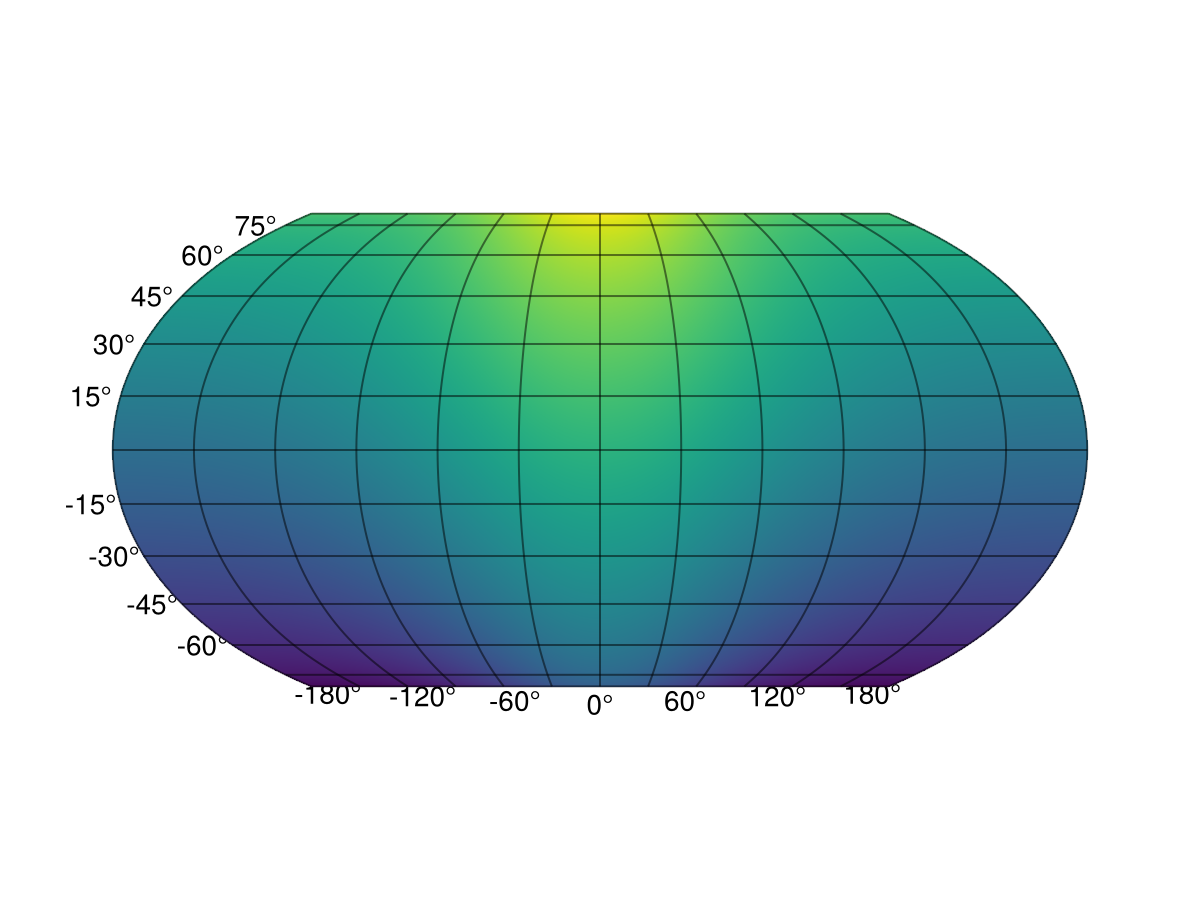
Scatter example
using GeoMakie, CairoMakie
lons = -180:180
lats = -90:90
slons = rand(lons, 2000)
slats = rand(lats, 2000)
sfield = [exp(cosd(l)) + 3(y/90) for (l,y) in zip(slons, slats)]
fig = Figure()
ax = GeoAxis(fig[1,1])
scatter!(slons, slats; color = sfield)
fig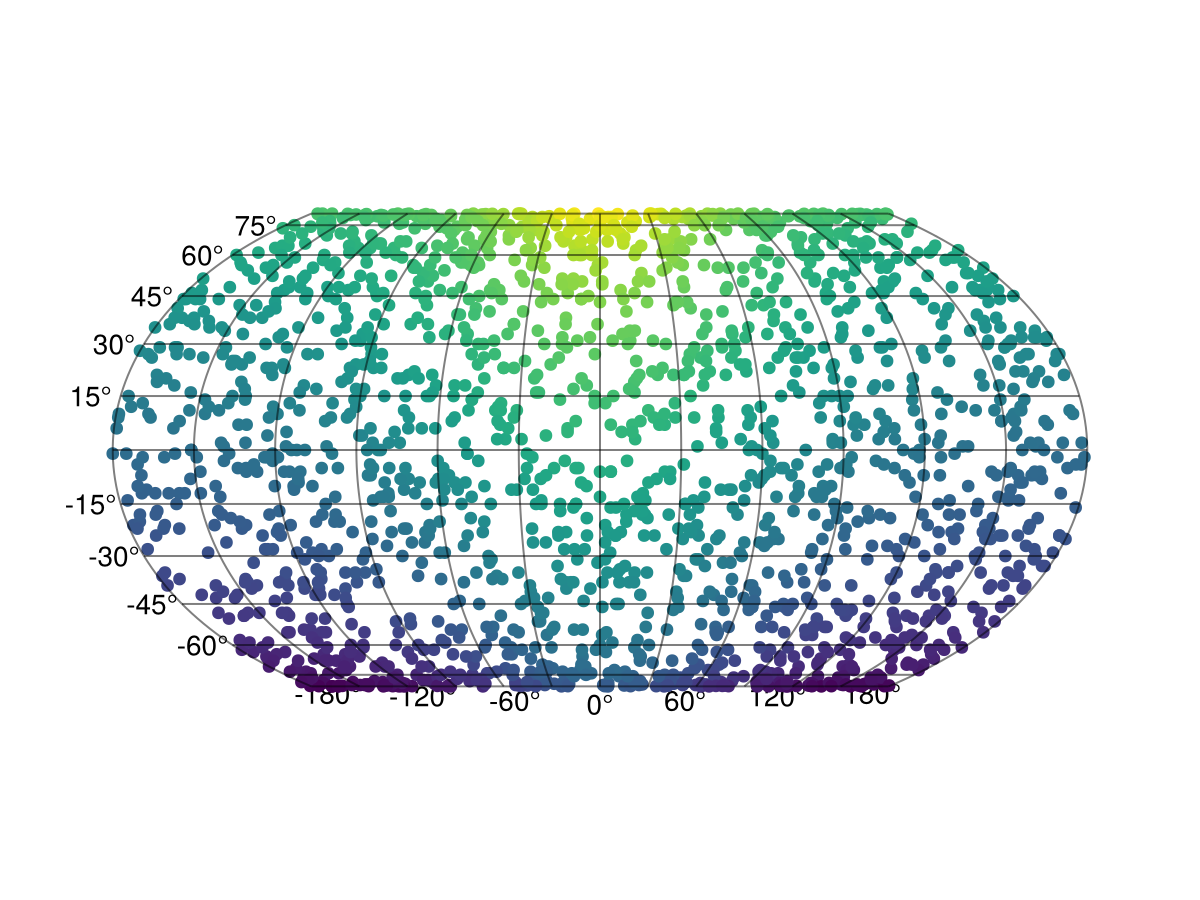
Map projections
The default projection is given by the arguments source = "+proj=longlat +datum=WGS84", dest = "+proj=eqearth", so that if a different one is needed, for example a wintri projection one can do it as follows:
using GeoMakie, CairoMakie
lons = -180:180
lats = -90:90
field = [exp(cosd(l)) + 3(y/90) for l in lons, y in lats]
fig = Figure()
ax = GeoAxis(fig[1,1]; dest = "+proj=wintri")
surface!(ax, lons, lats, field; shading = NoShading)
fig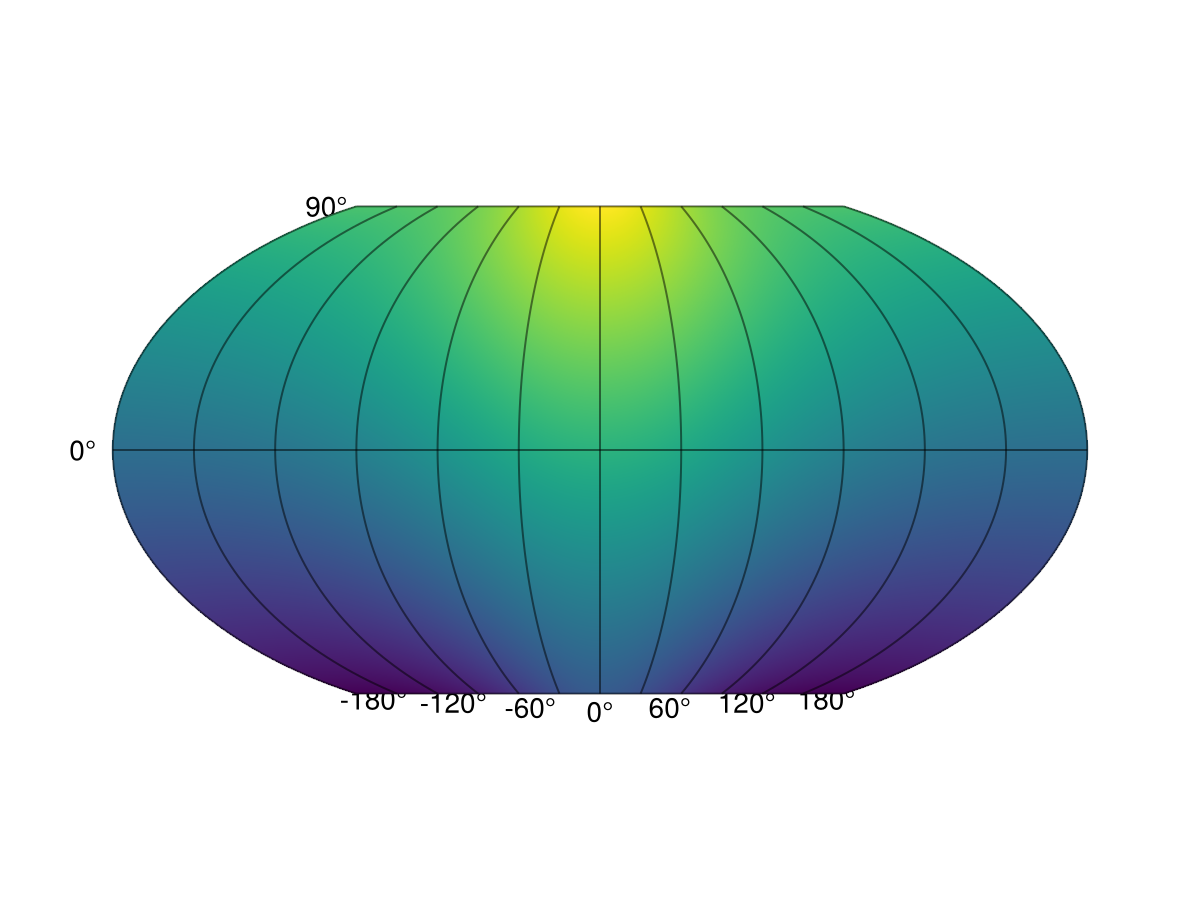
Changing central longitude
Be careful! Each data point is transformed individually. However, when using surface or contour plots this can lead to errors when the longitudinal dimension "wraps" around the planet.
E.g., if the data have the dimensions
lons = 0.5:359.5
lats = -90:90
field = [exp(cosd(l)) + 3(y/90) for l in lons, y in lats];360×181 Matrix{Float64}:
-0.281822 -0.248488 -0.215155 … 5.61818 5.65151 5.68484 5.71818
-0.282649 -0.249316 -0.215983 5.61735 5.65068 5.68402 5.71735
-0.284304 -0.250971 -0.217637 5.6157 5.64903 5.68236 5.7157
-0.286784 -0.25345 -0.220117 5.61322 5.64655 5.67988 5.71322
-0.290085 -0.256751 -0.223418 5.60992 5.64325 5.67658 5.70992
-0.294204 -0.260871 -0.227537 … 5.6058 5.63913 5.67246 5.7058
-0.299136 -0.265802 -0.232469 5.60086 5.6342 5.66753 5.70086
-0.304874 -0.271541 -0.238208 5.59513 5.62846 5.66179 5.69513
-0.311413 -0.278079 -0.244746 5.58859 5.62192 5.65525 5.68859
-0.318743 -0.28541 -0.252077 5.58126 5.61459 5.64792 5.68126
⋮ ⋱ ⋮
-0.311413 -0.278079 -0.244746 5.58859 5.62192 5.65525 5.68859
-0.304874 -0.271541 -0.238208 5.59513 5.62846 5.66179 5.69513
-0.299136 -0.265802 -0.232469 5.60086 5.6342 5.66753 5.70086
-0.294204 -0.260871 -0.227537 5.6058 5.63913 5.67246 5.7058
-0.290085 -0.256751 -0.223418 … 5.60992 5.64325 5.67658 5.70992
-0.286784 -0.25345 -0.220117 5.61322 5.64655 5.67988 5.71322
-0.284304 -0.250971 -0.217637 5.6157 5.64903 5.68236 5.7157
-0.282649 -0.249316 -0.215983 5.61735 5.65068 5.68402 5.71735
-0.281822 -0.248488 -0.215155 5.61818 5.65151 5.68484 5.71818a surface! plot with the default arguments will lead to artifacts if the data along longitude 179 and 180 have significantly different values. To fix this, there are two approaches: (1) to change the central longitude of the map transformation, by changing the projection destination used like so:
ax = GeoAxis(fig[1,1]; dest = "+proj=eqearth +lon_0=180")or (2), circshift your data appropriately so that the central longitude you want coincides with the center of the longitude dimension of the data.
Countries loaded with GeoJSON
using GeoMakie, CairoMakie
# First, make a surface plot
lons = -180:180
lats = -90:90
field = [exp(cosd(l)) + 3(y/90) for l in lons, y in lats]
fig = Figure()
ax = GeoAxis(fig[1,1])
sf = surface!(ax, lons, lats, field; shading = NoShading)
cb1 = Colorbar(fig[1,2], sf; label = "field", height = Relative(0.65))
using NaturalEarth
countries = naturalearth("admin_0_countries", 110)
n = length(countries)
hm = poly!(ax, GeoMakie.to_multipoly(countries.geometry); color= 1:n, colormap = :dense,
strokecolor = :black, strokewidth = 0.5,
)
translate!(hm, 0, 0, 100) # move above surface plot
fig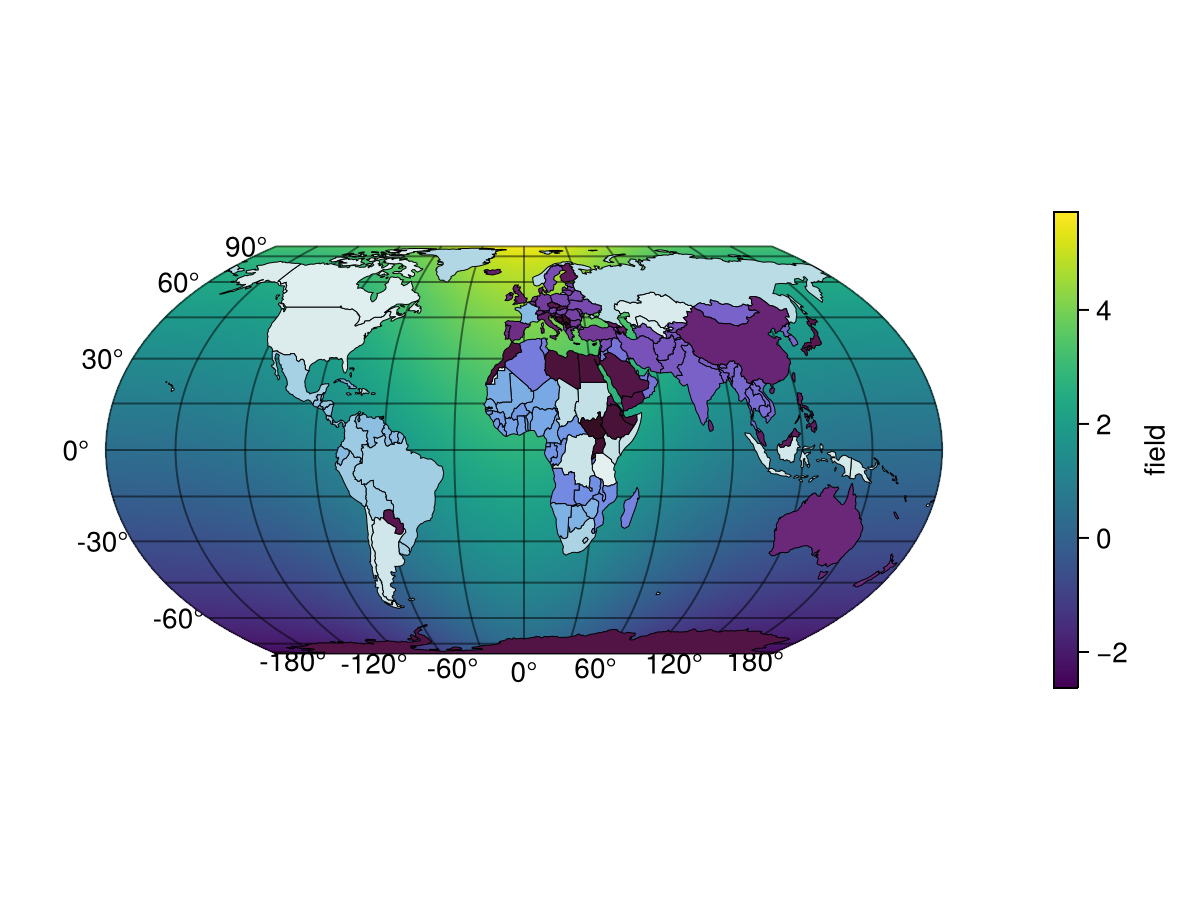
Gotchas
With CairoMakie, we recommend that you use image!(ga, ...) or heatmap!(ga, ...) to plot images or scalar fields into ga::GeoAxis.
However, with GLMakie, which is much faster, these methods do not work; if you have used them, you will see an empty axis. If you want to plot an image img, you can use a surface in the following way: surface!(ga, lonmin..lonmax, latmin..latmax, ones(size(img)...); color = img, shading = NoShading).
To plot a scalar field, simply use surface!(ga, lonmin..lonmax, latmin..latmax, field). The .. notation denotes an interval which Makie will automatically sample from to obtain the x and y points for the surface.
API
Missing docstring.
Missing docstring for GeoMakie.to_multipoly. Check Documenter's build log for details.
geo2basic(input)Takes any GeoInterface-compatible structure, and returns its equivalent in the GeometryBasics.jl package, which Makie is built on.
Currently works for the following traits:
- PointTrait
- LineTrait
- LineStringTrait
- PolygonTrait
- MultiPolygonTraitGeoMakie.GeoAxis <: Block
No docstring defined.
Attributes
(type ?GeoMakie.GeoAxis.x in the REPL for more information about attribute x)
alignmode, aspect, autolimitaspect, dest, fonts, halign, height, limits, panbutton, source, subtitle, subtitlecolor, subtitlefont, subtitlegap, subtitlelineheight, subtitlesize, subtitlevisible, tellheight, tellwidth, title, titlealign, titlecolor, titlefont, titlegap, titlelineheight, titlesize, titlevisible, valign, width, xautolimitmargin, xaxisposition, xgridcolor, xgridstyle, xgridvisible, xgridwidth, xlabel, xlabelcolor, xlabelfont, xlabelpadding, xlabelrotation, xlabelsize, xlabelvisible, xminorgridcolor, xminorgridstyle, xminorgridvisible, xminorgridwidth, xminortickalign, xminortickcolor, xminorticks, xminorticksize, xminorticksvisible, xminortickwidth, xpankey, xpanlock, xrectzoom, xreversed, xscale, xtickalign, xtickcolor, xtickformat, xticklabelalign, xticklabelcolor, xticklabelfont, xticklabelpad, xticklabelrotation, xticklabelsize, xticklabelspace, xticklabelsvisible, xticks, xticksize, xticksvisible, xtickwidth, xzoomkey, xzoomlock, yautolimitmargin, yaxisposition, ygridcolor, ygridstyle, ygridvisible, ygridwidth, ylabel, ylabelcolor, ylabelfont, ylabelpadding, ylabelrotation, ylabelsize, ylabelvisible, yminorgridcolor, yminorgridstyle, yminorgridvisible, yminorgridwidth, yminortickalign, yminortickcolor, yminorticks, yminorticksize, yminorticksvisible, yminortickwidth, ypankey, ypanlock, yrectzoom, yreversed, yscale, ytickalign, ytickcolor, ytickformat, yticklabelalign, yticklabelcolor, yticklabelfont, yticklabelpad, yticklabelrotation, yticklabelsize, yticklabelspace, yticklabelsvisible, yticks, yticksize, yticksvisible, ytickwidth, yzoomkey, yzoomlock
geoformat_ticklabels(nums::Vector)A semi-intelligent formatter for geographic tick labels. Append "ᵒ" to the end of each tick label, to indicate degree.
This will check whether the ticklabel is an integer value (round(num) == num). If so, label as an Int (1 instead of 1.0) which looks a lot cleaner.
Example
julia> geoformat_ticklabels([1.0, 1.1, 2.5, 25])
4-element Vector{String}:
"1ᵒ"
"1.1ᵒ"
"2.5ᵒ"
"25ᵒ"meshimage([xs, ys,] img)
meshimage!(ax, [xs, ys,] img)Plots an image on a mesh.
Useful for nonlinear transforms where a large image would take too long to transform usefully, but a smaller mesh can still represent the inherent nonlinearity of the space.
This basically plots a mesh with uv coordinates, and textures it by the provided image. Its conversion trait is ImageLike.
Tip
You can control the density of the mesh by the npoints attribute.
Plot type
The plot type alias for the meshimage function is MeshImage.
Attributes
alpha = 1.0 — The alpha value of the colormap or color attribute. Multiple alphas like in plot(alpha=0.2, color=(:red, 0.5), will get multiplied.
colormap = @inherit colormap :viridis — Sets the colormap that is sampled for numeric colors. PlotUtils.cgrad(...), Makie.Reverse(any_colormap) can be used as well, or any symbol from ColorBrewer or PlotUtils. To see all available color gradients, you can call Makie.available_gradients().
colorrange = automatic — The values representing the start and end points of colormap.
colorscale = identity — The color transform function. Can be any function, but only works well together with Colorbar for identity, log, log2, log10, sqrt, logit, Makie.pseudolog10 and Makie.Symlog10.
depth_shift = 0.0 — adjusts the depth value of a plot after all other transformations, i.e. in clip space, where 0 <= depth <= 1. This only applies to GLMakie and WGLMakie and can be used to adjust render order (like a tunable overdraw).
fxaa = true — adjusts whether the plot is rendered with fxaa (anti-aliasing, GLMakie only).
highclip = automatic — The color for any value above the colorrange.
inspectable = true — sets whether this plot should be seen by DataInspector.
inspector_clear = automatic — Sets a callback function (inspector, plot) -> ... for cleaning up custom indicators in DataInspector.
inspector_hover = automatic — Sets a callback function (inspector, plot, index) -> ... which replaces the default show_data methods.
inspector_label = automatic — Sets a callback function (plot, index, position) -> string which replaces the default label generated by DataInspector.
lowclip = automatic — The color for any value below the colorrange.
model = automatic — Sets a model matrix for the plot. This overrides adjustments made with translate!, rotate! and scale!.
nan_color = :transparent — The color for NaN values.
npoints = 100 — The number of points the mesh should have per side. Can be an Integer or a 2-tuple of integers representing number of points per side.
overdraw = false — Controls if the plot will draw over other plots. This specifically means ignoring depth checks in GL backends
space = :data — sets the transformation space for box encompassing the plot. See Makie.spaces() for possible inputs.
ssao = false — Adjusts whether the plot is rendered with ssao (screen space ambient occlusion). Note that this only makes sense in 3D plots and is only applicable with fxaa = true.
transformation = automatic — No docs available.
transparency = false — Adjusts how the plot deals with transparency. In GLMakie transparency = true results in using Order Independent Transparency.
visible = true — Controls whether the plot will be rendered or not.