```@cardmeta
Title = "Raster warping, masking, plotting"
Description = "Semi involved example showing raster warping and masking, and plotting matrix lookup gridded data on a globe."
Cover = fig
````@cardmeta Title = 'Raster warping, masking, plotting' Description = 'Semi involved example showing raster warping and masking, and plotting matrix lookup gridded data on a globe.' Cover = fig`In this example, we want to show how you can create manipulate rasters for the purpose of visualization.
using CairoMakie, GeoMakie
using Rasters, ArchGDAL,NaturalEarth, FileIOBackground setup
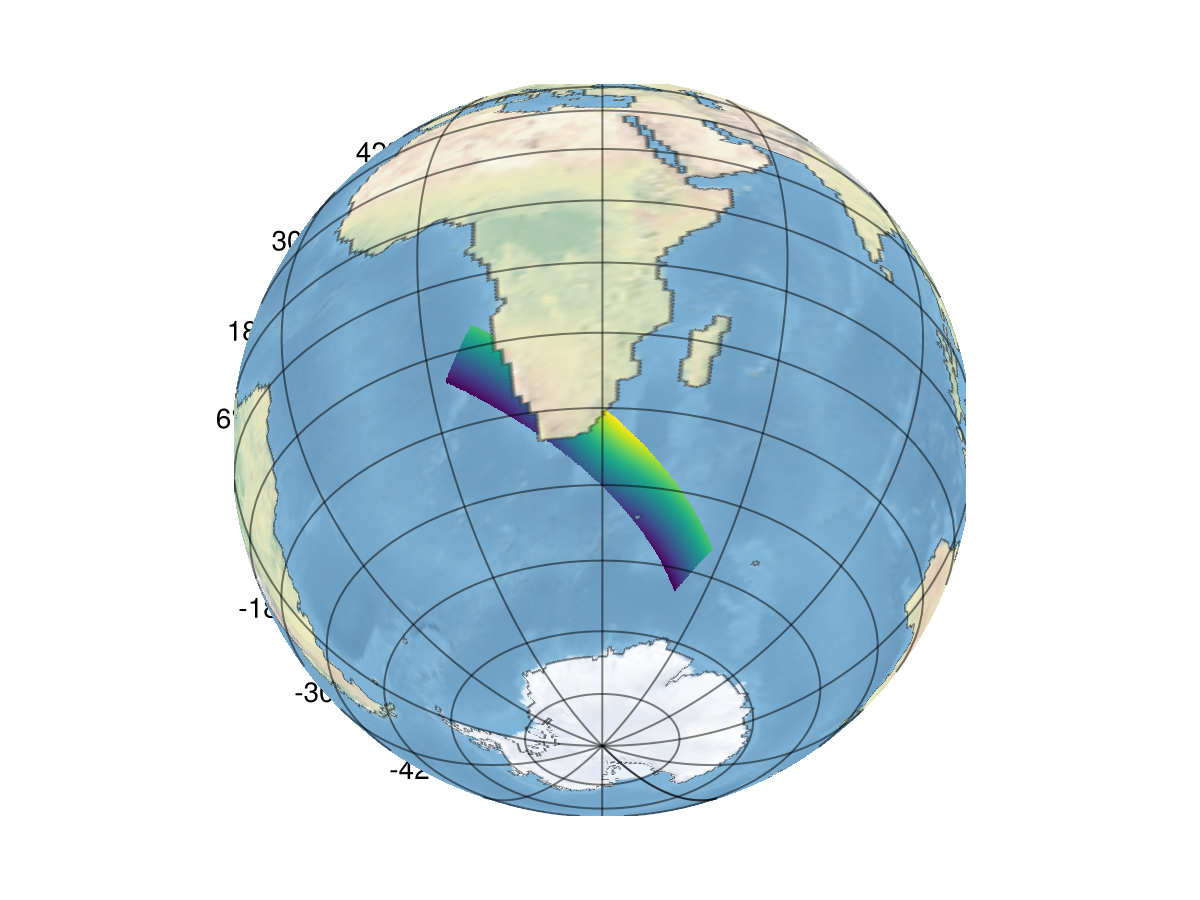
Set up the background. First, load the image,
blue_marble_image = FileIO.load(FileIO.query(download("https://eoimages.gsfc.nasa.gov/images/imagerecords/76000/76487/world.200406.3x5400x2700.jpg"))) |> rotr90 .|> RGBA{Makie.Colors.N0f8}5400×2700 Array{RGBA{N0f8},2} with eltype RGBA{FixedPointNumbers.N0f8}:
RGBA{N0f8}(0.929,0.929,0.929,1.0) … RGBA{N0f8}(0.043,0.055,0.114,1.0)
RGBA{N0f8}(0.929,0.929,0.929,1.0) RGBA{N0f8}(0.043,0.055,0.114,1.0)
RGBA{N0f8}(0.929,0.929,0.929,1.0) RGBA{N0f8}(0.047,0.059,0.118,1.0)
RGBA{N0f8}(0.929,0.929,0.929,1.0) RGBA{N0f8}(0.043,0.055,0.114,1.0)
RGBA{N0f8}(0.929,0.929,0.929,1.0) RGBA{N0f8}(0.039,0.051,0.11,1.0)
RGBA{N0f8}(0.929,0.929,0.929,1.0) … RGBA{N0f8}(0.039,0.051,0.11,1.0)
RGBA{N0f8}(0.929,0.929,0.929,1.0) RGBA{N0f8}(0.039,0.051,0.11,1.0)
RGBA{N0f8}(0.929,0.929,0.929,1.0) RGBA{N0f8}(0.039,0.051,0.11,1.0)
RGBA{N0f8}(0.918,0.918,0.918,1.0) RGBA{N0f8}(0.039,0.051,0.11,1.0)
RGBA{N0f8}(0.918,0.918,0.918,1.0) RGBA{N0f8}(0.039,0.051,0.11,1.0)
⋮ ⋱
RGBA{N0f8}(0.925,0.925,0.925,1.0) RGBA{N0f8}(0.49,0.502,0.522,1.0)
RGBA{N0f8}(0.929,0.929,0.929,1.0) RGBA{N0f8}(0.502,0.502,0.533,1.0)
RGBA{N0f8}(0.929,0.929,0.929,1.0) RGBA{N0f8}(0.502,0.502,0.533,1.0)
RGBA{N0f8}(0.929,0.929,0.929,1.0) RGBA{N0f8}(0.502,0.502,0.533,1.0)
RGBA{N0f8}(0.929,0.929,0.929,1.0) … RGBA{N0f8}(0.502,0.502,0.533,1.0)
RGBA{N0f8}(0.929,0.929,0.929,1.0) RGBA{N0f8}(0.498,0.502,0.522,1.0)
RGBA{N0f8}(0.929,0.929,0.929,1.0) RGBA{N0f8}(0.498,0.502,0.522,1.0)
RGBA{N0f8}(0.929,0.929,0.929,1.0) RGBA{N0f8}(0.502,0.506,0.525,1.0)
RGBA{N0f8}(0.929,0.929,0.929,1.0) RGBA{N0f8}(0.506,0.51,0.529,1.0)Your other choice is:
blue_marble_image = GeoMakie.earth() |> rotr90 .|> RGBA{Makie.Colors.N0f8}720×360 Array{RGBA{N0f8},2} with eltype RGBA{FixedPointNumbers.N0f8}:
RGBA{N0f8}(0.941,0.949,0.965,1.0) … RGBA{N0f8}(0.463,0.659,0.8,1.0)
RGBA{N0f8}(0.941,0.949,0.965,1.0) RGBA{N0f8}(0.463,0.659,0.8,1.0)
RGBA{N0f8}(0.941,0.949,0.965,1.0) RGBA{N0f8}(0.463,0.663,0.8,1.0)
RGBA{N0f8}(0.941,0.949,0.965,1.0) RGBA{N0f8}(0.463,0.663,0.8,1.0)
RGBA{N0f8}(0.941,0.949,0.965,1.0) RGBA{N0f8}(0.463,0.663,0.8,1.0)
RGBA{N0f8}(0.941,0.949,0.965,1.0) … RGBA{N0f8}(0.463,0.663,0.8,1.0)
RGBA{N0f8}(0.941,0.949,0.965,1.0) RGBA{N0f8}(0.463,0.663,0.8,1.0)
RGBA{N0f8}(0.941,0.953,0.965,1.0) RGBA{N0f8}(0.467,0.663,0.8,1.0)
RGBA{N0f8}(0.941,0.953,0.965,1.0) RGBA{N0f8}(0.467,0.663,0.8,1.0)
RGBA{N0f8}(0.945,0.953,0.965,1.0) RGBA{N0f8}(0.467,0.663,0.8,1.0)
⋮ ⋱
RGBA{N0f8}(0.941,0.949,0.961,1.0) RGBA{N0f8}(0.463,0.659,0.796,1.0)
RGBA{N0f8}(0.941,0.949,0.961,1.0) RGBA{N0f8}(0.463,0.659,0.8,1.0)
RGBA{N0f8}(0.941,0.949,0.961,1.0) RGBA{N0f8}(0.463,0.659,0.8,1.0)
RGBA{N0f8}(0.941,0.949,0.961,1.0) RGBA{N0f8}(0.463,0.659,0.8,1.0)
RGBA{N0f8}(0.941,0.949,0.961,1.0) … RGBA{N0f8}(0.463,0.659,0.8,1.0)
RGBA{N0f8}(0.941,0.949,0.961,1.0) RGBA{N0f8}(0.463,0.659,0.8,1.0)
RGBA{N0f8}(0.941,0.949,0.965,1.0) RGBA{N0f8}(0.463,0.659,0.8,1.0)
RGBA{N0f8}(0.941,0.949,0.965,1.0) RGBA{N0f8}(0.463,0.659,0.796,1.0)
RGBA{N0f8}(0.941,0.949,0.965,1.0) RGBA{N0f8}(0.463,0.659,0.8,1.0)For the purposes of this example, we'll use the Natural Earth background image, since it's significantly smaller and the poor CI machine can't handle huge images.
We wrap the image as a Raster for easy masking.
blue_marble_raster = Raster(
blue_marble_image, # the contents
( # the dimensions go in this tuple. `X` and `Y` are defined by the Rasters ecosystem.
X(LinRange(-180, 180, size(blue_marble_image, 1))),
Y(LinRange(-90, 90, size(blue_marble_image, 2)))
)
)╭────────────────────────────────────────────────╮
│ 720×360 Raster{RGBA{FixedPointNumbers.N0f8},2} │
├────────────────────────────────────────────────┴─────────────────────── dims ┐
↓ X Sampled{Float64} LinRange{Float64}(-180.0, 180.0, 720) ForwardOrdered Regular Points,
→ Y Sampled{Float64} LinRange{Float64}(-90.0, 90.0, 360) ForwardOrdered Regular Points
├────────────────────────────────────────────────────────────────────── raster ┤
extent: Extent(X = (-180.0, 180.0), Y = (-90.0, 90.0))
└──────────────────────────────────────────────────────────────────────────────┘
↓ → … 90.0
-180.0 RGBA{N0f8}(0.463,0.659,0.8,1.0)
-179.499 RGBA{N0f8}(0.463,0.659,0.8,1.0)
-178.999 RGBA{N0f8}(0.463,0.663,0.8,1.0)
-178.498 RGBA{N0f8}(0.463,0.663,0.8,1.0)
⋮ ⋱ ⋮
177.997 RGBA{N0f8}(0.463,0.659,0.8,1.0)
178.498 RGBA{N0f8}(0.463,0.659,0.8,1.0)
178.999 RGBA{N0f8}(0.463,0.659,0.8,1.0)
179.499 RGBA{N0f8}(0.463,0.659,0.796,1.0)
180.0 … RGBA{N0f8}(0.463,0.659,0.8,1.0)Construct a mask of land using Natural Earth land polygons
land_mask = Rasters.boolmask(NaturalEarth.naturalearth("land", 10); to = blue_marble_raster)╭────────────────────────╮
│ 720×360 Raster{Bool,2} │
├────────────────────────┴─────────────────────────────────────────────── dims ┐
↓ X Sampled{Float64} LinRange{Float64}(-180.0, 180.0, 720) ForwardOrdered Regular Points,
→ Y Sampled{Float64} LinRange{Float64}(-90.0, 90.0, 360) ForwardOrdered Regular Points
├────────────────────────────────────────────────────────────────────── raster ┤
extent: Extent(X = (-180.0, 180.0), Y = (-90.0, 90.0))
missingval: false
└──────────────────────────────────────────────────────────────────────────────┘
↓ → -90.0 -89.4986 -88.9972 … 88.4958 88.9972 89.4986 90.0
-180.0 0 1 1 0 0 0 0
-179.499 0 1 1 0 0 0 0
-178.999 0 1 1 0 0 0 0
-178.498 0 1 1 0 0 0 0
⋮ ⋱ ⋮
177.997 0 1 1 0 0 0 0
178.498 0 1 1 0 0 0 0
178.999 0 1 1 0 0 0 0
179.499 0 1 1 0 0 0 0
180.0 0 0 0 … 0 0 0 0Now, create a new raster as a copy of the background image, and set the values of all sea areas to be transparent.
land_raster = deepcopy(blue_marble_raster)
land_raster[(!).(land_mask)] .= RGBA{Makie.Colors.N0f8}(0.0, 0.0, 0.0, 0.0)
land_raster╭────────────────────────────────────────────────╮
│ 720×360 Raster{RGBA{FixedPointNumbers.N0f8},2} │
├────────────────────────────────────────────────┴─────────────────────── dims ┐
↓ X Sampled{Float64} LinRange{Float64}(-180.0, 180.0, 720) ForwardOrdered Regular Points,
→ Y Sampled{Float64} LinRange{Float64}(-90.0, 90.0, 360) ForwardOrdered Regular Points
├────────────────────────────────────────────────────────────────────── raster ┤
extent: Extent(X = (-180.0, 180.0), Y = (-90.0, 90.0))
└──────────────────────────────────────────────────────────────────────────────┘
↓ → -90.0 … 90.0
-180.0 RGBA{N0f8}(0.0,0.0,0.0,0.0) RGBA{N0f8}(0.0,0.0,0.0,0.0)
-179.499 RGBA{N0f8}(0.0,0.0,0.0,0.0) RGBA{N0f8}(0.0,0.0,0.0,0.0)
-178.999 RGBA{N0f8}(0.0,0.0,0.0,0.0) RGBA{N0f8}(0.0,0.0,0.0,0.0)
-178.498 RGBA{N0f8}(0.0,0.0,0.0,0.0) RGBA{N0f8}(0.0,0.0,0.0,0.0)
⋮ ⋱ ⋮
177.997 RGBA{N0f8}(0.0,0.0,0.0,0.0) RGBA{N0f8}(0.0,0.0,0.0,0.0)
178.498 RGBA{N0f8}(0.0,0.0,0.0,0.0) RGBA{N0f8}(0.0,0.0,0.0,0.0)
178.999 RGBA{N0f8}(0.0,0.0,0.0,0.0) RGBA{N0f8}(0.0,0.0,0.0,0.0)
179.499 RGBA{N0f8}(0.0,0.0,0.0,0.0) RGBA{N0f8}(0.0,0.0,0.0,0.0)
180.0 RGBA{N0f8}(0.0,0.0,0.0,0.0) … RGBA{N0f8}(0.0,0.0,0.0,0.0)Do the same for the sea.
sea_raster = deepcopy(blue_marble_raster)
sea_raster[land_mask] .= RGBA{Makie.Colors.N0f8}(0.0, 0.0, 0.0, 0.0)
sea_raster╭────────────────────────────────────────────────╮
│ 720×360 Raster{RGBA{FixedPointNumbers.N0f8},2} │
├────────────────────────────────────────────────┴─────────────────────── dims ┐
↓ X Sampled{Float64} LinRange{Float64}(-180.0, 180.0, 720) ForwardOrdered Regular Points,
→ Y Sampled{Float64} LinRange{Float64}(-90.0, 90.0, 360) ForwardOrdered Regular Points
├────────────────────────────────────────────────────────────────────── raster ┤
extent: Extent(X = (-180.0, 180.0), Y = (-90.0, 90.0))
└──────────────────────────────────────────────────────────────────────────────┘
↓ → … 90.0
-180.0 RGBA{N0f8}(0.463,0.659,0.8,1.0)
-179.499 RGBA{N0f8}(0.463,0.659,0.8,1.0)
-178.999 RGBA{N0f8}(0.463,0.663,0.8,1.0)
-178.498 RGBA{N0f8}(0.463,0.663,0.8,1.0)
⋮ ⋱ ⋮
177.997 RGBA{N0f8}(0.463,0.659,0.8,1.0)
178.498 RGBA{N0f8}(0.463,0.659,0.8,1.0)
178.999 RGBA{N0f8}(0.463,0.659,0.8,1.0)
179.499 RGBA{N0f8}(0.463,0.659,0.796,1.0)
180.0 … RGBA{N0f8}(0.463,0.659,0.8,1.0)Constructing fake data
Now, we construct fake data. First, we create a matrix of values.
field = [exp(cosd(x)) + 3(y/90) for x in -180:180, y in -90:90]361×181 Matrix{Float64}:
-2.63212 -2.59879 -2.56545 … 3.26788 3.30121 3.33455 3.36788
-2.63206 -2.59873 -2.5654 3.26794 3.30127 3.3346 3.36794
-2.6319 -2.59856 -2.56523 3.2681 3.30144 3.33477 3.3681
-2.63162 -2.59828 -2.56495 3.26838 3.30172 3.33505 3.36838
-2.63122 -2.59789 -2.56456 3.26878 3.30211 3.33544 3.36878
-2.63072 -2.59738 -2.56405 … 3.26928 3.30262 3.33595 3.36928
-2.6301 -2.59677 -2.56343 3.2699 3.30323 3.33657 3.3699
-2.62937 -2.59603 -2.5627 3.27063 3.30397 3.3373 3.37063
-2.62852 -2.59519 -2.56186 3.27148 3.30481 3.33814 3.37148
-2.62756 -2.59423 -2.5609 3.27244 3.30577 3.3391 3.37244
⋮ ⋱ ⋮
-2.62852 -2.59519 -2.56186 3.27148 3.30481 3.33814 3.37148
-2.62937 -2.59603 -2.5627 3.27063 3.30397 3.3373 3.37063
-2.6301 -2.59677 -2.56343 3.2699 3.30323 3.33657 3.3699
-2.63072 -2.59738 -2.56405 … 3.26928 3.30262 3.33595 3.36928
-2.63122 -2.59789 -2.56456 3.26878 3.30211 3.33544 3.36878
-2.63162 -2.59828 -2.56495 3.26838 3.30172 3.33505 3.36838
-2.6319 -2.59856 -2.56523 3.2681 3.30144 3.33477 3.3681
-2.63206 -2.59873 -2.5654 3.26794 3.30127 3.3346 3.36794
-2.63212 -2.59879 -2.56545 … 3.26788 3.30121 3.33455 3.36788Then, we wrap it in a Raster. This is now gridded data, along the specified X and Y dimensions. Note the missingval = NaN keyword argument. This is used to indicate that if the raster does have missing values, they should be represented as NaN, and not 0, for example.
ras = Raster(field, (X(LinRange(-30, 30, size(field, 1))), Y(LinRange(-5, 5, size(field, 2)))); missingval = NaN)╭───────────────────────────╮
│ 361×181 Raster{Float64,2} │
├───────────────────────────┴──────────────────────────────────────────── dims ┐
↓ X Sampled{Float64} LinRange{Float64}(-30.0, 30.0, 361) ForwardOrdered Regular Points,
→ Y Sampled{Float64} LinRange{Float64}(-5.0, 5.0, 181) ForwardOrdered Regular Points
├────────────────────────────────────────────────────────────────────── raster ┤
extent: Extent(X = (-30.0, 30.0), Y = (-5.0, 5.0))
missingval: NaN
└──────────────────────────────────────────────────────────────────────────────┘
↓ → -5.0 -4.94444 … 4.83333 4.88889 4.94444 5.0
-30.0 -2.63212 -2.59879 3.26788 3.30121 3.33455 3.36788
-29.8333 -2.63206 -2.59873 3.26794 3.30127 3.3346 3.36794
-29.6667 -2.6319 -2.59856 3.2681 3.30144 3.33477 3.3681
-29.5 -2.63162 -2.59828 3.26838 3.30172 3.33505 3.36838
⋮ ⋱ ⋮
29.3333 -2.63122 -2.59789 3.26878 3.30211 3.33544 3.36878
29.5 -2.63162 -2.59828 3.26838 3.30172 3.33505 3.36838
29.6667 -2.6319 -2.59856 3.2681 3.30144 3.33477 3.3681
29.8333 -2.63206 -2.59873 … 3.26794 3.30127 3.3346 3.36794
30.0 -2.63212 -2.59879 3.26788 3.30121 3.33455 3.36788We rotate the raster and then translate it to approximate the position in the image.
rotmat = Makie.rotmatrix2d(-π/5)2×2 StaticArraysCore.SMatrix{2, 2, Float64, 4} with indices SOneTo(2)×SOneTo(2):
0.809017 0.587785
-0.587785 0.809017We warp the raster by the parameters below. This is in total basically rotating the raster by the rotation matrix rotmat, and then translating it by 30 units in the x direction and -36 in the y direction.
This is where the missingval keyword argument comes in. If we didn't have it, the values that are now NaN because they are outside the original raster would be filled by 0, which is not what we want.
Rasters.warp is pretty much a wrapper around GDAL's gdalwarp program, so all of the options are available. It's incredibly versatile and flexible but is a bit tricky to use.
transformed = Rasters.warp(
ras,
Dict(
"r" => "bilinear",
"ct" => #= see https://gdal.org/en/latest/programs/gdalwarp.html =# """
+proj=pipeline
+step +proj=affine +xoff=$(30) +yoff=$(-36) +s11=$(rotmat[1,1]) +s12=$(rotmat[1,2]) +s21=$(rotmat[2,1]) +s22=$(rotmat[2,2])
""",
"s_srs" => "+proj=longlat +datum=WGS84 +type=crs",
"t_srs" => "+proj=longlat +datum=WGS84 +type=crs",
)
)╭───────────────────────────╮
│ 361×288 Raster{Float64,2} │
├───────────────────────────┴──────────────────────────────────────────── dims ┐
↓ X Projected{Float64} LinRange{Float64}(2.7823459563862345, 57.16214601458978, 361) ForwardOrdered Regular Points,
→ Y Projected{Float64} LinRange{Float64}(-57.678215207187165, -14.32543016078601, 288) ForwardOrdered Regular Points
├──────────────────────────────────────────────────────────────────── metadata ┤
Metadata{Rasters.GDALsource} of Dict{String, Any} with 4 entries:
"units" => ""
"offset" => 0.0
"filepath" => "/vsimem/tmp"
"scale" => 1.0
├────────────────────────────────────────────────────────────────────── raster ┤
extent: Extent(X = (2.7823459563862345, 57.16214601458978), Y = (-57.678215207187165, -14.32543016078601))
missingval: NaN
crs: GEOGCS["unknown",DATUM["WGS_1984",SPHEROID["WGS 84",6378137,298.257223563,AUTHORITY["EPSG","7030"]],AUTHORITY["EPSG","6326"]],PRIMEM["Greenwich",0,AUTHORITY["EPSG","8901"]],UNIT["degree",0.0174532925199433,AUTHORITY["EPSG","9122"]],AXIS["Longitude",EAST],AXIS["Latitude",NORTH]]
└──────────────────────────────────────────────────────────────────────────────┘
↓ → -57.6782 -57.5272 -57.3761 … -14.6275 -14.4765 -14.3254
2.78235 NaN NaN NaN NaN NaN NaN
⋮ ⋱
57.1621 NaN NaN NaN NaN NaN NaNPlotting the data
We use an orthographic GeoAxis to show the data. First, we create the figure and the axis,
fig = Figure()
ax = GeoAxis(fig[1, 1]; dest = "+proj=ortho +lon_0=0 +lat_0=0")GeoAxis()Then, we plot the sea and land rasters. These are our background images.
sea_plot = meshimage!(ax, sea_raster; source = "+proj=longlat +datum=WGS84 +type=crs", npoints = 300)
land_plot = meshimage!(ax, land_raster; source = "+proj=longlat +datum=WGS84 +type=crs", npoints = 300)Plot{GeoMakie.meshimage, Tuple{MakieCore.EndPoints{Float64}, MakieCore.EndPoints{Float64}, Matrix{RGBA{FixedPointNumbers.N0f8}}}}Finally, we plot the transformed data.
data_plot = surface!(ax, transformed; shading = NoShading)Surface{Tuple{Vector{Float64}, Vector{Float64}, Matrix{Float32}}}Get the land plot above all other plots in the geoaxis.
translate!(land_plot, 0, 0, 1)3-element Vec{3, Float64} with indices SOneTo(3):
0.0
0.0
1.0Display the figure...
fig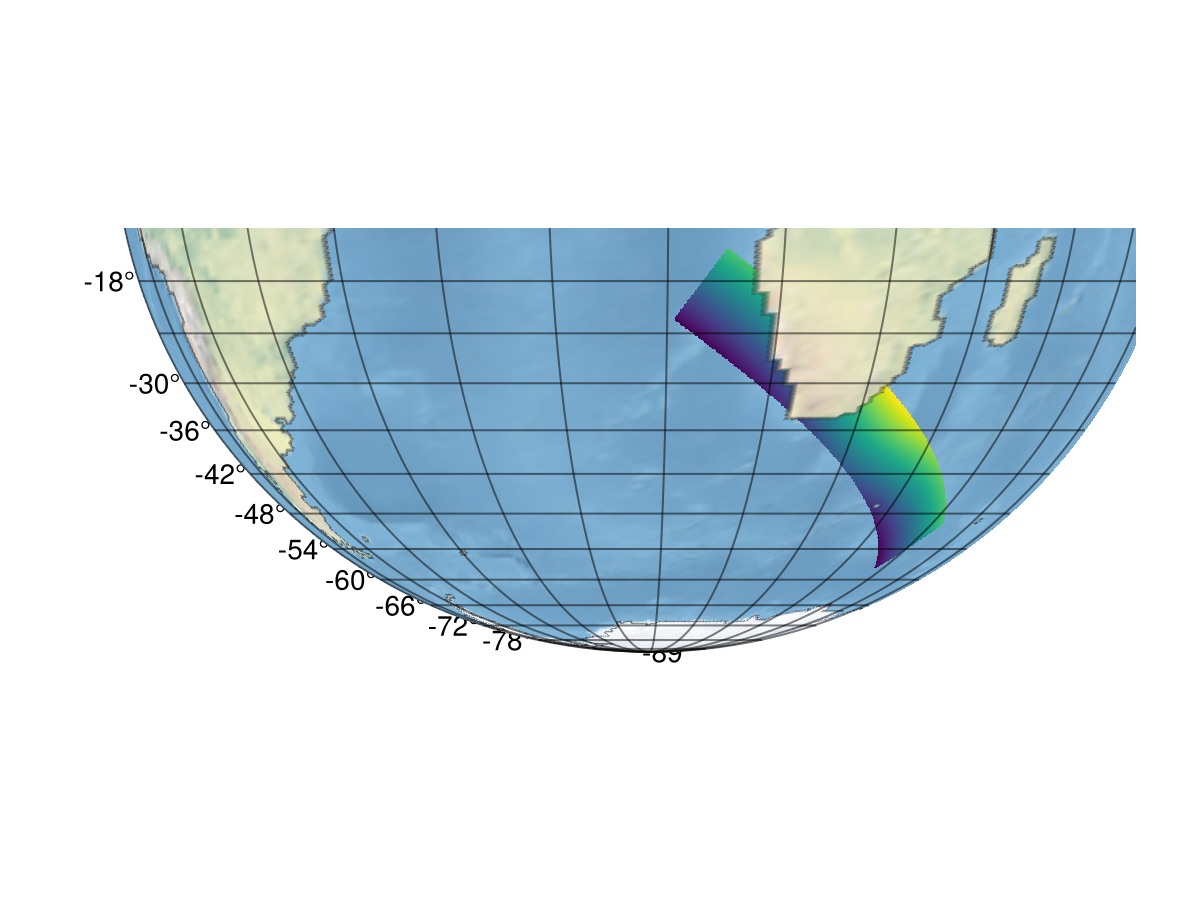
For extra credit, we'll find the center of the raster and transform the orthographic projection to be centered on it:
using Statistics
xy_matrix = Rasters.DimensionalData.DimPoints(transformed) |> collect
center_x = mean(first.(xy_matrix))
center_y = mean(last.(xy_matrix))-36.00182268398659We'll use the ortho projection, which is centered on the point we just found.
ax.dest[] = "+proj=ortho +lon_0=$(center_x) +lat_0=$(center_y)""+proj=ortho +lon_0=29.972245985488005 +lat_0=-36.00182268398659"Somehow, the limits are set to the wrong thing, so we'll set them manually and let the axis take care of it.
ax.limits[] = (-180, 180, -90, 90)
fig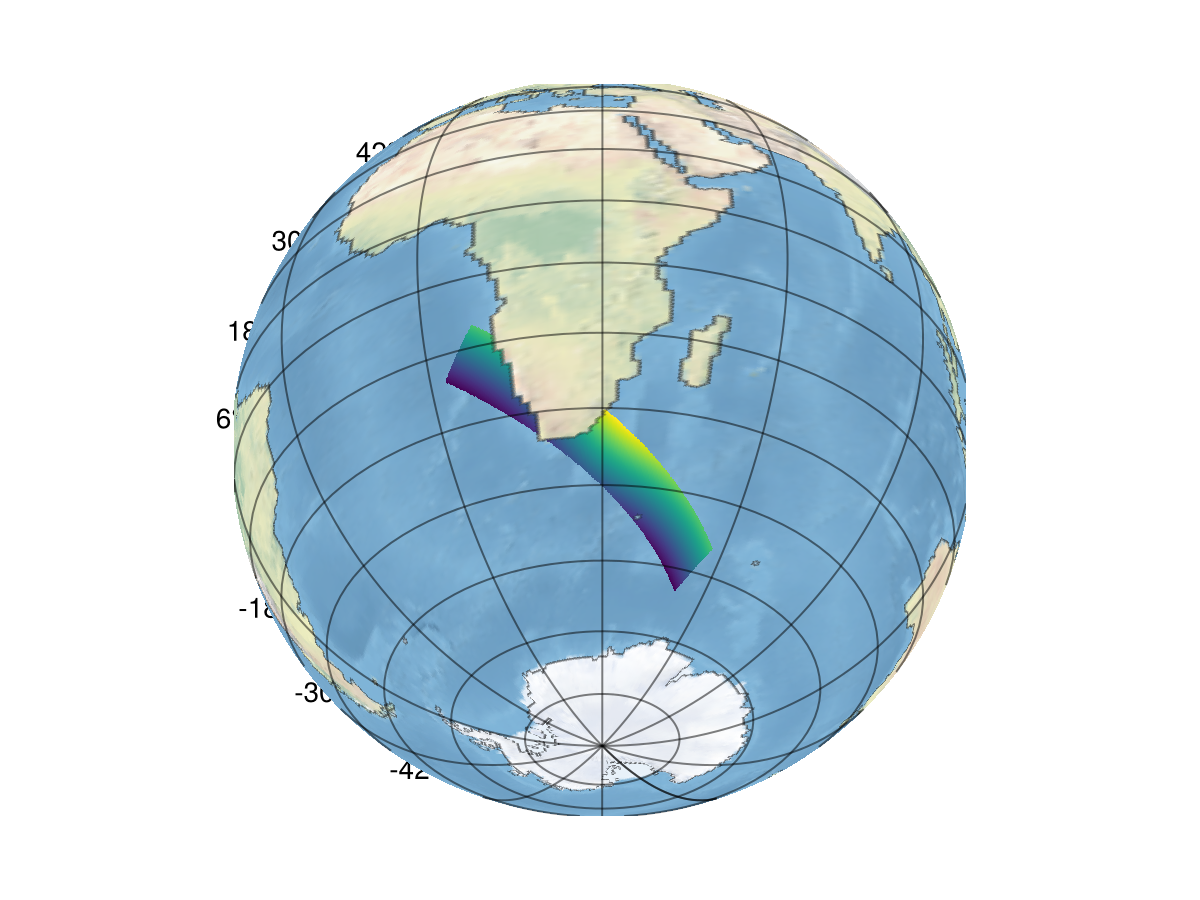
Plotting on the 3D globe
Super bonus points: plot the data on the globe
using Geodesyfig = Figure(size = (1000, 1000));
fig2 = Figure()
ax = LScene(fig2[1, 1])
sea_plot = meshimage!(ax, sea_raster; npoints = 300)
land_plot = meshimage!(ax, land_raster; npoints = 300)
data_plot = surface!(ax, transformed; shading = NoShading)
land_plot.z_level[] = 1000 # this means raising land by 1 km over the sea!
sea_plot.transformation.transform_func[] = Geodesy.ECEFfromLLA(Geodesy.WGS84())
land_plot.transformation.transform_func[] = Geodesy.ECEFfromLLA(Geodesy.WGS84())
data_plot.transformation.transform_func[] = Geodesy.ECEFfromLLA(Geodesy.WGS84())
fig2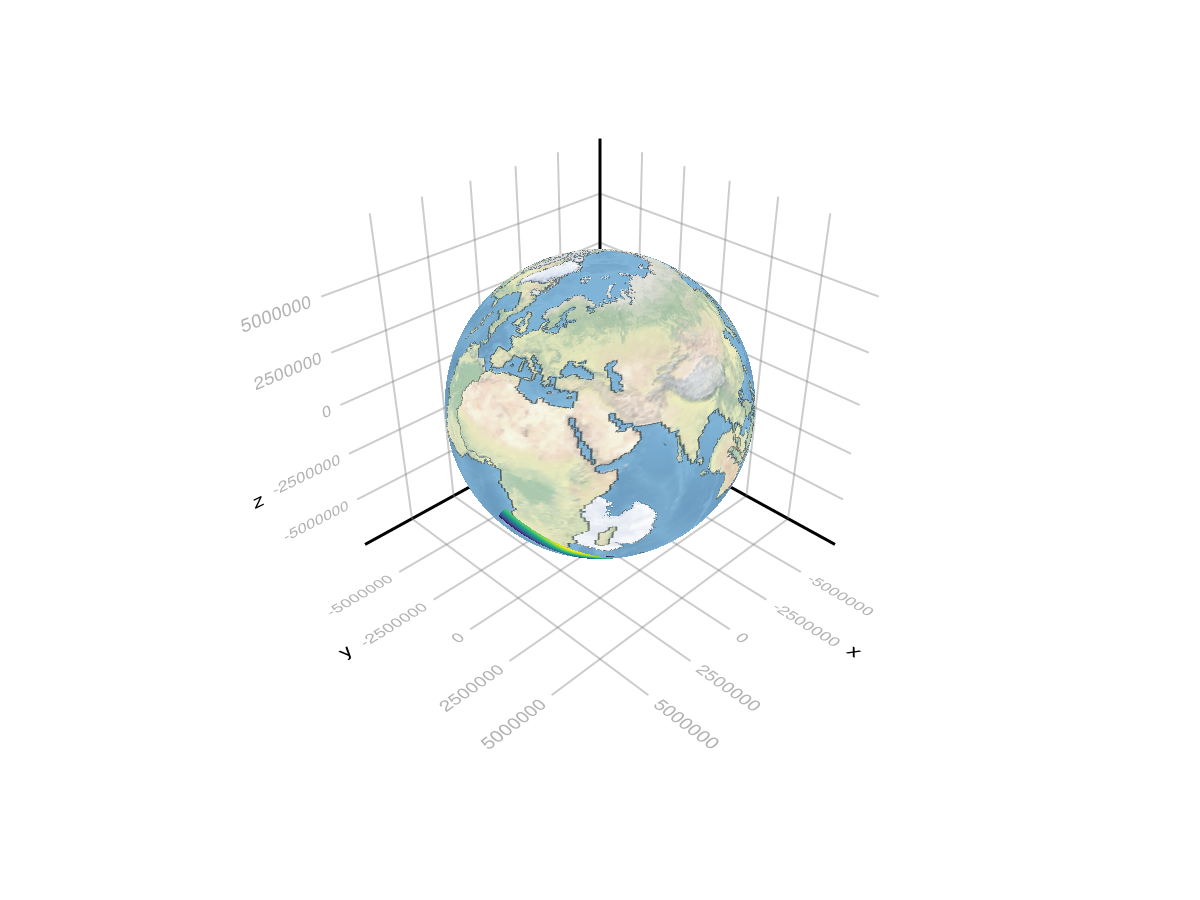
This page was generated using Literate.jl.